The Best FPS Gaming Mouse of 2024-2025
Best FPS Gaming Mouse The gaming landscape is constantly evolving, and with it, the demands on gaming peripherals. For FPS gamers, a high-performance mouse is essential for achieving peak performance. In 2025, a plethora of exceptional gaming mice cater to diverse preferences and budgets. This comprehensive guide will delve into the top contenders, highlighting their unique features and suitability for different playstyles.
Key Considerations for FPS Gaming Mice
Before diving into the specific models, let’s examine the crucial factors to consider when selecting an FPS gaming mouse:
- Sensor: A high-quality sensor ensures accurate tracking and responsiveness. Look for sensors with high DPI (Dots Per Inch) and low CPI (Counts Per Inch) for precise control.
- Weight: A lightweight mouse reduces hand fatigue during extended gaming sessions. However, a heavier mouse can provide better stability for some users.
- Ergonomics: A comfortable grip is essential for long-lasting gaming comfort. Consider your preferred grip style (palm, claw, or fingertip) when choosing a mouse shape.
- Buttons: Customizable buttons allow for macro assignments and quick keystrokes.
- Build Quality: A durable build ensures longevity and withstands the rigors of intense gaming.
- Cable: A flexible, lightweight cable minimizes drag and interference.
- Wireless Connectivity: Wireless mice offer freedom of movement, but battery life and latency are critical factors.
Best FPS Gaming Mouse of 2025
- Razer Viper V3 Pro
The Razer Viper V3 Pro continues to reign supreme as one of the best FPS gaming mice available. Its lightweight design, coupled with the exceptional Focus Pro 30K optical sensor, delivers unparalleled precision and responsiveness. The mouse features a sleek, ergonomic shape that caters to various grip styles. Additionally, the hyper polling technology enables lightning-fast response times, giving you a competitive edge.

- Logitech G502 X Plus Lightspeed
The Logitech G502 X Plus Lightspeed is a versatile gaming mouse that excels in FPS gaming. It boasts a comfortable, contoured design with customizable weight tuning. The Hero 25K sensor offers exceptional tracking accuracy, while the Lightforce switches provide satisfying and tactile clicks. The wireless connectivity and long battery life make it a convenient choice for both desktop and laptop gamers.

- SteelSeries Aerox 5 Wireless
The SteelSeries Aerox 5 Wireless is a lightweight, ergonomic mouse designed for FPS enthusiasts. Its AquaSonic Switch technology delivers fast and reliable clicks, while the TrueMove Air sensor ensures precise tracking. The perforated design and AquaBarrier coating make it resistant to dust and water, ensuring long-lasting performance.
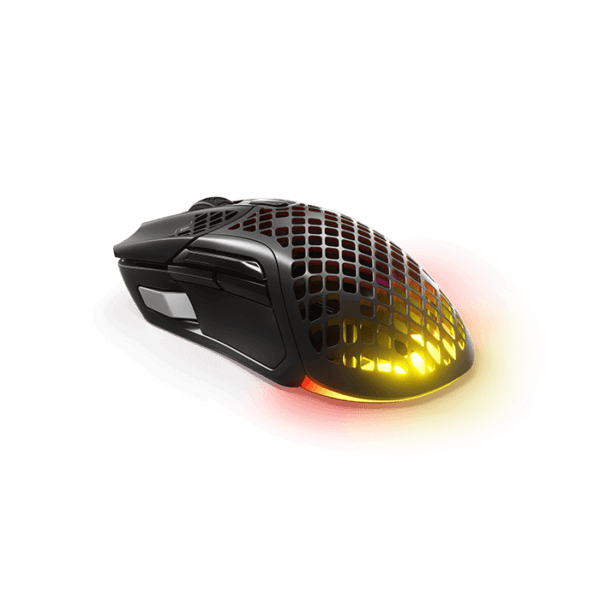
- Glorious Model O-
The Glorious Model O- is a minimalist, lightweight mouse that prioritizes performance. Its ambidextrous design caters to both right-handed and left-handed gamers. The 3360 sensor provides accurate tracking, and the Omron switches offer crisp and responsive clicks. The honeycomb shell design reduces weight without compromising durability.

- Finalmouse Ultralight 2
The Finalmouse Ultralight 2 is a highly sought-after gaming mouse known for its ultra-lightweight design and exceptional performance. Its ergonomic shape and low weight reduce hand fatigue during extended gaming sessions. The high-quality sensor ensures precise tracking, and the durable build withstands rigorous use.

Choosing the Right Mouse for Your Needs
The best FPS gaming mouse for you depends on your individual preferences and playstyle. Consider factors such as hand size, grip style, budget, and desired features. By carefully evaluating these aspects, you can select a mouse that enhances your gaming experience and elevates your performance.
Additional Tips for Best FPS Gaming Mouse
- Optimize Mouse Settings: Experiment with DPI settings, polling rate, and sensitivity to find your optimal configuration.
- Maintain Proper Posture: Avoid slouching and maintain a comfortable posture to prevent strain and fatigue.
- Use a Good Mousepad: A high-quality mousepad provides consistent tracking and improves mouse glide.
- Practice Regularly: Consistent practice is key to improving your aim and reaction time.
Related Questions and Answers for Best FPS Gaming Mouse
- What is the best gaming mouse for FPS games in 2025?
- Answer: The best gaming mouse for FPS games in 2025 depends on your specific needs and preferences. However, some top contenders include the Razer Viper V3 Pro, Logitech G502 X Plus Lightspeed, and SteelSeries Aerox 5 Wireless.
- What are the key factors to consider when choosing an FPS gaming mouse?
- Answer: Key factors include sensor accuracy, weight, ergonomics, button customization, build quality, cable type, and wireless connectivity.
- What is the best budget-friendly FPS gaming mouse?
- Answer: For a budget-friendly option, consider the Glorious Model O-. It offers excellent performance at a reasonable price.
- What is the best wireless FPS gaming mouse?
- Answer: The Razer Viper V3 Pro and Logitech G502 X Plus Lightspeed are both excellent wireless options, offering low latency and long battery life.
Specific Brand Questions
- Is Razer or Logitech better for FPS gaming?
- Answer: Both Razer and Logitech offer high-quality gaming mice. The best choice depends on your personal preferences. Razer often focuses on lightweight, high-performance designs, while Logitech offers a wider range of options with customizable features.
- What is the best SteelSeries mouse for FPS gaming?
- Answer: The SteelSeries Aerox 5 Wireless is a great option for FPS gaming, offering a lightweight, ergonomic design and accurate tracking.
Technical Questions
- What is a good DPI for FPS gaming?
- Answer: A DPI between 800 and 1600 DPI is generally considered optimal for most FPS games. However, the best DPI setting depends on your individual preferences and screen resolution.
- What is the difference between a wired and wireless gaming mouse?
- Answer: Wired mice offer reliable performance without worrying about battery life, but they can restrict movement. Wireless mice provide freedom of movement but require battery charging and may experience slight latency.
- What is a good polling rate for FPS gaming?
- Answer: A higher polling rate, such as 1000Hz or 8000Hz, can improve responsiveness and reduce input lag, especially in fast-paced FPS games.



